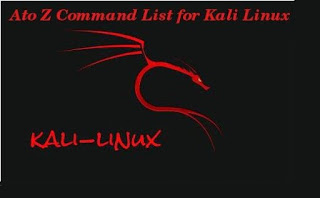How Do I Get Started With Bug Bounty ?
How do I get started with bug bounty hunting? How do I improve my skills?
These are some simple steps that every bug bounty hunter can use to get started and improve their skills:
Learn to make it; then break it!
A major chunk of the hacker's mindset consists of wanting to learn more. In order to really exploit issues and discover further potential vulnerabilities, hackers are encouraged to learn to build what they are targeting. By doing this, there is a greater likelihood that hacker will understand the component being targeted and where most issues appear. For example, when people ask me how to take over a sub-domain, I make sure they understand the Domain Name System (DNS) first and let them set up their own website to play around attempting to "claim" that domain.
Read books. Lots of books.
One way to get better is by reading fellow hunters' and hackers' write-ups. Follow /r/netsec and Twitter for fantastic write-ups ranging from a variety of security-related topics that will not only motivate you but help you improve. For a list of good books to read, please refer to "What books should I read?".
Join discussions and ask questions.
As you may be aware, the information security community is full of interesting discussions ranging from breaches to surveillance, and further. The bug bounty community consists of hunters, security analysts, and platform staff helping one and another get better at what they do. There are two very popular bug bounty forums: Bug Bounty Forum and Bug Bounty World.
Participate in open source projects; learn to code.
Go to https://github.com/explore or https://gitlab.com/explore/projects and pick a project to contribute to. By doing so you will improve your general coding and communication skills. On top of that, read https://learnpythonthehardway.org/ and https://linuxjourney.com/.
Help others. If you can teach it, you have mastered it.
Once you discover something new and believe others would benefit from learning about your discovery, publish a write-up about it. Not only will you help others, you will learn to really master the topic because you can actually explain it properly.
Smile when you get feedback and use it to your advantage.
The bug bounty community is full of people wanting to help others so do not be surprised if someone gives you some constructive feedback about your work. Learn from your mistakes and in doing so use it to your advantage. I have a little physical notebook where I keep track of the little things that I learnt during the day and the feedback that people gave me.
Learn to approach a target.
The first step when approaching a target is always going to be reconnaissance — preliminary gathering of information about the target. If the target is a web application, start by browsing around like a normal user and get to know the website's purpose. Then you can start enumerating endpoints such as sub-domains, ports and web paths.
A woodsman was once asked, "What would you do if you had just five minutes to chop down a tree?" He answered, "I would spend the first two and a half minutes sharpening my axe."
As you progress, you will start to notice patterns and find yourself refining your hunting methodology. You will probably also start automating a lot of the repetitive tasks.
These are some simple steps that every bug bounty hunter can use to get started and improve their skills:
Learn to make it; then break it!
A major chunk of the hacker's mindset consists of wanting to learn more. In order to really exploit issues and discover further potential vulnerabilities, hackers are encouraged to learn to build what they are targeting. By doing this, there is a greater likelihood that hacker will understand the component being targeted and where most issues appear. For example, when people ask me how to take over a sub-domain, I make sure they understand the Domain Name System (DNS) first and let them set up their own website to play around attempting to "claim" that domain.
Read books. Lots of books.
One way to get better is by reading fellow hunters' and hackers' write-ups. Follow /r/netsec and Twitter for fantastic write-ups ranging from a variety of security-related topics that will not only motivate you but help you improve. For a list of good books to read, please refer to "What books should I read?".
Join discussions and ask questions.
As you may be aware, the information security community is full of interesting discussions ranging from breaches to surveillance, and further. The bug bounty community consists of hunters, security analysts, and platform staff helping one and another get better at what they do. There are two very popular bug bounty forums: Bug Bounty Forum and Bug Bounty World.
Participate in open source projects; learn to code.
Go to https://github.com/explore or https://gitlab.com/explore/projects and pick a project to contribute to. By doing so you will improve your general coding and communication skills. On top of that, read https://learnpythonthehardway.org/ and https://linuxjourney.com/.
Help others. If you can teach it, you have mastered it.
Once you discover something new and believe others would benefit from learning about your discovery, publish a write-up about it. Not only will you help others, you will learn to really master the topic because you can actually explain it properly.
Smile when you get feedback and use it to your advantage.
The bug bounty community is full of people wanting to help others so do not be surprised if someone gives you some constructive feedback about your work. Learn from your mistakes and in doing so use it to your advantage. I have a little physical notebook where I keep track of the little things that I learnt during the day and the feedback that people gave me.
Learn to approach a target.
The first step when approaching a target is always going to be reconnaissance — preliminary gathering of information about the target. If the target is a web application, start by browsing around like a normal user and get to know the website's purpose. Then you can start enumerating endpoints such as sub-domains, ports and web paths.
A woodsman was once asked, "What would you do if you had just five minutes to chop down a tree?" He answered, "I would spend the first two and a half minutes sharpening my axe."
As you progress, you will start to notice patterns and find yourself refining your hunting methodology. You will probably also start automating a lot of the repetitive tasks.
Related articles
CEH: 10 Hacking Tools For Hackers
There are a lot of hacking tools available over the internet but mostly we need some of them. In this blog you'll learn about hacking tools which are typically used in the world of hacking by penetration testers.
SmartWhois
SmartWhois is an information-gathering program that allows you to find all available information about an IP address, hostname, or domain, including country, state or province, city, name of the network provider, administrator, and technical support contact information. SmartWhois is a graphical version of the basic Whois program.SocksChain
SocksChain is a tool that gives a hacker the ability to attack through a chain of proxy servers. The main purpose of doing this is to hide the hacker's real IP address and therefore minimize the chance of detection. When a hacker works through several proxy servers in series, it's much harder to locate the hacker. Tracking the attacker's IP address through the logs of several proxy servers is complex and tedious work. If one of the proxy servers' log files is lost or incomplete, the chain is broken, and the hacker's IP address remains anonymous.NeoTrace, VisualRoute, and VisualLookout
NeoTrace, VisualRoute, and VisualLookout are all packet-tracking tools with a GUI or visual interface. They plot the path the packets travel on a map and can visually identify the locations of routers and other internet working devices. These tools operate similarly to traceroute and perform the same information gathering; however, they provide a visual representation of the results.Visualware's eMailTrackerPro
Visualware's eMailTrackerPro ( www.emailtrackerpro.com/ ) and MailTracking ( http://mailtracking.com/ ) are tools that allow an ethical hacker to track email messages. When you use these tools to send an email, forward an email, reply to an email, or modify an email, the resulting actions and tracks of the original email are logged. The sender is notified of all actions performed on the tracked email by an automatically generated email.IPEye
IPEye is a TCP port scanner that can do SYN, FIN, Null, and XMAS scans. It's a command line tool.IPEye probes the ports on a target system and responds with closed, reject, drop, or open. Closed means there is a computer on the other end, but it doesn't listen at the port. Reject means a firewall is rejecting the connection to the port (sending a reset back). Drop means a firewall is dropping everything to the port, or there is no computer on the other end. Open means some kind of service is listening at the port. These responses help a hacker identify what type of system is responding.
IPSecScan
IPSecScan is a tool that can scan either a single IP address or a range of addresses looking for systems that are IPSec enabled that means the system has IPSec enabled while disabled means that it either has IPSec disabled, the compatibility issue or the configuration issue that not reveal to you that it has IPSec enabled. Indeterminable means that the scanner isn't sure if IPSec is enabled or disabled.Icmpenum
Icmpenum uses not only ICMP Echo packets to probe networks, but also ICMP Timestamp and ICMP Information packets. Furthermore, it supports spoofing and sniffing for reply packets. Icmpenum is great for scanning networks when the firewall blocks ICMP Echo packets but fails to block Timestamp or Information packets.SNMP Scanner
SNMP Scanner allows you to scan a range or list of hosts performing ping, DNS, and Simple Network Management Protocol (SNMP) queries. This tool helps you to find out the current information about the device of SNMP nodes in the given network.hping2 tool
The hping2 tool is notable because it contains a host of other features besides OS fingerprinting such as TCP, User Datagram Protocol (UDP), ICMP, and raw-IP ping protocols, traceroute mode, and the ability to send files between the source and target system.THC-Scan, PhoneSweep, and TeleSweep
THC-Scan, PhoneSweep, and TeleSweep are tools that identify phone numbers and can dial a target to make a connection with a computer modem. These tools generally work by using a predetermined list of common usernames and passwords in an attempt to gain access to the system. Most remote-access dial-in connections aren't secured with a password or use very rudimentary security.Read more
ShellForge
 "ShellForge is a python program that builds shellcodes from C. It is inspired from Stealth's Hellkit. Some wrapper functions arround system calls are defined in header files. The C program uses them instead of libc calls. ShellForge uses gcc to convert it into assembler. It then modifies it a bit, compiles it, extract code from the object, may encode it and add a loader at the begining." read more...
"ShellForge is a python program that builds shellcodes from C. It is inspired from Stealth's Hellkit. Some wrapper functions arround system calls are defined in header files. The C program uses them instead of libc calls. ShellForge uses gcc to convert it into assembler. It then modifies it a bit, compiles it, extract code from the object, may encode it and add a loader at the begining." read more...Related word
Reversing C++ String And QString
After the rust string overview of its internal substructures, let's see if c++ QString storage is more light, but first we'r going to take a look to the c++ standard string object:
At first sight we can see the allocation and deallocation created by the clang++ compiler, and the DAT_00400d34 is the string.
If we use same algorithm than the rust code but in c++:
We have a different decompilation layout. Note that the Ghidra scans very fast the c++ binaries, and with rust binaries gets crazy for a while.
Locating main is also very simple in a c++ compiled binary, indeed is more low-level than rust.
The byte array is initialized with a simply move instruction:
00400c4b 48 b8 68 MOV RAX,0x6f77206f6c6c6568
And basic_string generates the string, in the case of rust this was carazy endless set of calls, detected by ghidra as a runtime, but nevertheless the basic_string is an external imported function not included on the binary.
(gdb) x/x 0x7fffffffe1d0
0x7fffffffe1d0: 0xffffe1e0 low str ptr
0x7fffffffe1d4: 0x00007fff hight str ptr
0x7fffffffe1d8: 0x0000000b sz
0x7fffffffe1dc: 0x00000000
0x7fffffffe1e0: 0x6c6c6568 "hello world"
0x7fffffffe1e4: 0x6f77206f
0x7fffffffe1e8: 0x00646c72
0x7fffffffe1ec: 0x00000000 null terminated
(gdb) x/s 0x7fffffffe1e0
0x7fffffffe1e0: "hello world"
auto s = string(cstr);
string s2 = "test";
Clang puts toguether both stack strings:
[ptr1][sz1][string1][null][string2][null][ptr2][sz2]
C++ QString datatype
Let's see the great and featured QString object defined on qstring.cpp and qstring.hSome QString methods use the QCharRef class whose definition is below:
class Q_EXPORT QCharRef {
friend class QString;
QString& s;
uint p;Searching for the properties on the QString class I've realized that one improvement that rust and golang does is the separation from properties and methods, so in the large QString class the methods are hidden among the hundreds of methods, but basically the storage is a QStringData *;After removing the methods of QStringData class definition we have this:
struct Q_EXPORT QStringData : public QShared {
QChar *unicode;
char *ascii;
#ifdef Q_OS_MAC9
uint len;
#else
uint len : 30;
HaCode - FUD Backdoor Generator / Remote Administration Tool
Related links
HOW TO BECOME A CERTIFIED ETHICAL HACKER
7 Tips to become a hacker?
It is very important for a hacker to learn different types of programming language such as C,C++,Python,Java,PHP etc and it is also necessary to learn hardware and networking for a good hacker because these skill are very useful to become a successful hacker.

It is very important for a hacker to learn different types of programming language such as C,C++,Python,Java,PHP etc and it is also necessary to learn hardware and networking for a good hacker because these skill are very useful to become a successful hacker.
1-Programming Language are essential to becoming a good hacker
2-Networking skills is important to becoming an effective hacker.
3-SQL language are essential to becoming an effective hacker
4-Internet surfing is also essential for becoming a hacker for gathering information.
5-Cryptography is essential to becoming a certified hacker from which a hacker can share his/her readable data to other person in a nonreadable form with the help of Cryptography.
6-Penetration testing is also important for a hacker.
7-experiment a lot is also very useful to becoming a ethical hacker.
Follow me on insta_anoymous_adi
Related posts
Top 5 Most Useful Linux Tools For Programmers
Linux is a free and open-source software operating systems built around the Linux kernel. It typically packaged in a form known as a Linux distribution for both desktop and server use. It is a great development environment for programmers and developers. However, without the development tools, that would be impossible. Fortunately, plenty of Linux tools are available. Here are the top 5 most useful Linux tools for programmers.
Also Read;- How To Clone One Android To Another
5 Most Useful Linux tools for Programmers
1. VIM

VIM is a free and open source software written by Bram Moolenaar in 1991. It is designed for use both from a command-line interface and as a standalone application in a graphical user interface. It comes standard with almost every Linux distribution and is also known as "the programmer's editor". VIM is great for coding and can also be used for editing things like configuration files and XML documents.
Vim has been developed to be a cross-platform that supports many other platforms. In 2006, it was voted as the most popular editor amongst Linux Journal readers. In 2015, Stack Overflow developer survey found it to be the third most popular text editor while in 2016, the Stack Overflow developer survey found it to be the fourth most popular development environment.
Read more;- How To Use WhatsApp without Mobile No2. Zsh
Zsh is written in C and initially released in 1990. It is a Unix shell that can be used as an interactive login shell and as a powerful command interpreter for shell scripting. Zsh is an extended version of Bourne shell (BASH) with a large number of improvements, including some features of Bash, ksh, and tcsh. Zsh gives a user-friendly experience on the command line. It also gives better auto-completion, Vim key bindings, and smart guesses when you write a command wrong.
Its features include (but not limited to):
- Programmable command-line completion,
- Sharing of command history among all running shells
- Extended file globbing
- Improved variable/array handling
- Editing of multi-line commands in a single buffer
- Spelling correction
- Various compatibility modes,
- Themeable prompts, and
- Loadable modules.
3. Byobu
It was initially released in 2009 written in Sh and Python. Byobu can be used to provide on-screen notification or status and tabbed multi-window management. Thus, it is intended to improve terminal sessions when users connect to remote servers with an operating system Linux and Unix-like. It is is an enhancement for the GNU Screen terminal multiplexer or tmux used with the GNU/Linux computer operating system.
4. GIT
 Git was initially released on April 7, 2005. It is a version control system to track changes in computer files and to coordinate work on those files among multiple people. It is primarily used for source code management in software development and can be used to keep track of changes in any set of files available in the English language. It is aimed at speed, data integrity, and support for distributed, non-linear workflows. It is free and open source software distributed under the terms of the GNU General Public License version 2.
Git was initially released on April 7, 2005. It is a version control system to track changes in computer files and to coordinate work on those files among multiple people. It is primarily used for source code management in software development and can be used to keep track of changes in any set of files available in the English language. It is aimed at speed, data integrity, and support for distributed, non-linear workflows. It is free and open source software distributed under the terms of the GNU General Public License version 2.Moreover, Linus Torvalds was the creator of GIT for the development of the Linux kernel. On the other hand, its current maintainer since then is Junio Hamano. Thus, every Git directory on every computer is a full-fledged repository with complete history and full version tracking abilities, independent of network access or a central server.
Read more;- How To change Facebook Default Theme
5. Docker
Written by Solomon Hykes in 2013, it is a computer program that performs operating-system-level virtualization, the containerization, which is developed by Docker, Inc. Primarily, Docker was developed for Linux to use as the resource isolation features of the Linux kernel. It is a tool that can package an application and its dependencies in a virtual container that can run on any Linux server. This helps enable the flexibility and portability on where the application can run, whether on premises, public cloud, private cloud, bare metal, etc. Moreover, it accesses the Linux kernel's virtualization features either directly using the libcontainer library.
Related articles
BurpSuite Introduction & Installation
What is BurpSuite?
Burp Suite is a Java based Web Penetration Testing framework. It has become an industry standard suite of tools used by information security professionals. Burp Suite helps you identify vulnerabilities and verify attack vectors that are affecting web applications. Because of its popularity and breadth as well as depth of features, we have created this useful page as a collection of Burp Suite knowledge and information.
In its simplest form, Burp Suite can be classified as an Interception Proxy. While browsing their target application, a penetration tester can configure their internet browser to route traffic through the Burp Suite proxy server. Burp Suite then acts as a (sort of) Man In The Middle by capturing and analyzing each request to and from the target web application so that they can be analyzed.
Everyone has their favorite security tools, but when it comes to mobile and web applications I've always found myself looking BurpSuite . It always seems to have everything I need and for folks just getting started with web application testing it can be a challenge putting all of the pieces together. I'm just going to go through the installation to paint a good picture of how to get it up quickly.
BurpSuite is freely available with everything you need to get started and when you're ready to cut the leash, the professional version has some handy tools that can make the whole process a little bit easier. I'll also go through how to install FoxyProxy which makes it much easier to change your proxy setup, but we'll get into that a little later.
Requirements and assumptions:
Mozilla Firefox 3.1 or Later Knowledge of Firefox Add-ons and installation The Java Runtime Environment installed
Download BurpSuite from http://portswigger.net/burp/download.htmland make a note of where you save it.
on for Firefox from https://addons.mozilla.org/en-US/firefox/addon/foxyproxy-standard/
If this is your first time running the JAR file, it may take a minute or two to load, so be patient and wait.
Video for setup and installation.
You need to install compatible version of java , So that you can run BurpSuite.
Learn A-Z Kali_Linux Commands For Beginerrs
All commands (A-Z) for Kali Linux here:
A
apropos Search Help manual pages (man -k)
apt-get Search for and install software packages (Debian/Ubuntu)
aptitude Search for and install software packages (Debian/Ubuntu)
aspell Spell Checker
awk Find and Replace text, database sort/validate/index
B
basename Strip directory and suffix from filenames
bash GNU Bourne-Again SHell
bc Arbitrary precision calculator language
bg Send to background
break Exit from a loop •
builtin Run a shell builtin
bzip2 Compress or decompress named file(s)
C
cal Display a calendar
case Conditionally perform a command
cat Concatenate and print (display) the content of files
cd Change Directory
cfdisk Partition table manipulator for Linux
chgrp Change group ownership
chmod Change access permissions
chown Change file owner and group
chroot Run a command with a different root directory
chkconfig System services (runlevel)
cksum Print CRC checksum and byte counts
clear Clear terminal screen
cmp Compare two files
comm Compare two sorted files line by line
command Run a command – ignoring shell functions •
continue Resume the next iteration of a loop •
cp Copy one or more files to another location
cron Daemon to execute scheduled commands
crontab Schedule a command to run at a later time
csplit Split a file into context-determined pieces
cut Divide a file into several parts
D
date Display or change the date & time
dc Desk Calculator
dd Convert and copy a file, write disk headers, boot records
ddrescue Data recovery tool
declare Declare variables and give them attributes •
df Display free disk space
diff Display the differences between two files
diff3 Show differences among three files
dig DNS lookup
dir Briefly list directory contents
dircolors Colour setup for `ls'
dirname Convert a full pathname to just a path
dirs Display list of remembered directories
dmesg Print kernel & driver messages
du Estimate file space usage
E
echo Display message on screen •
egrep Search file(s) for lines that match an extended expression
eject Eject removable media
enable Enable and disable builtin shell commands •
env Environment variables
ethtool Ethernet card settings
eval Evaluate several commands/arguments
exec Execute a command
exit Exit the shell
expect Automate arbitrary applications accessed over a terminal
expand Convert tabs to spaces
export Set an environment variable
expr Evaluate expressions
F
false Do nothing, unsuccessfully
fdformat Low-level format a floppy disk
fdisk Partition table manipulator for Linux
fg Send job to foreground
fgrep Search file(s) for lines that match a fixed string
file Determine file type
find Search for files that meet a desired criteria
fmt Reformat paragraph text
fold Wrap text to fit a specified width.
for Expand words, and execute commands
format Format disks or tapes
free Display memory usage
fsck File system consistency check and repair
ftp File Transfer Protocol
function Define Function Macros
fuser Identify/kill the process that is accessing a file
G
gawk Find and Replace text within file(s)
getopts Parse positional parameters
grep Search file(s) for lines that match a given pattern
groupadd Add a user security group
groupdel Delete a group
groupmod Modify a group
groups Print group names a user is in
gzip Compress or decompress named file(s)
H
hash Remember the full pathname of a name argument
head Output the first part of file(s)
help Display help for a built-in command •
history Command History
hostname Print or set system name
I
iconv Convert the character set of a file
id Print user and group id's
if Conditionally perform a command
ifconfig Configure a network interface
ifdown Stop a network interface
ifup Start a network interface up
import Capture an X server screen and save the image to file
install Copy files and set attributes
J
jobs List active jobs •
join Join lines on a common field
K
kill Stop a process from running
killall Kill processes by name
L
less Display output one screen at a time
let Perform arithmetic on shell variables •
ln Create a symbolic link to a file
local Create variables •
locate Find files
logname Print current login name
logout Exit a login shell •
look Display lines beginning with a given string
lpc Line printer control program
lpr Off line print
lprint Print a file
lprintd Abort a print job
lprintq List the print queue
lprm Remove jobs from the print queue
ls List information about file(s)
lsof List open files
M
make Recompile a group of programs
man Help manual
mkdir Create new folder(s)
mkfifo Make FIFOs (named pipes)
mkisofs Create an hybrid ISO9660/JOLIET/HFS filesystem
mknod Make block or character special files
more Display output one screen at a time
mount Mount a file system
mtools Manipulate MS-DOS files
mtr Network diagnostics (traceroute/ping)
mv Move or rename files or directories
mmv Mass Move and rename (files)
N
netstat Networking information
nice Set the priority of a command or job
nl Number lines and write files
nohup Run a command immune to hangups
notify-send Send desktop notifications
nslookup Query Internet name servers interactively
O
open Open a file in its default application
op Operator access
P
passwd Modify a user password
paste Merge lines of files
pathchk Check file name portability
ping Test a network connection
pkill Stop processes from running
popd Restore the previous value of the current directory
pr Prepare files for printing
printcap Printer capability database
printenv Print environment variables
printf Format and print data •
ps Process status
pushd Save and then change the current directory
pwd Print Working Directory
Q
quota Display disk usage and limits
quotacheck Scan a file system for disk usage
quotactl Set disk quotas
R
ram ram disk device
rcp Copy files between two machines
read Read a line from standard input •
readarray Read from stdin into an array variable •
readonly Mark variables/functions as readonly
reboot Reboot the system
rename Rename files
renice Alter priority of running processes
remsync Synchronize remote files via email
return Exit a shell function
rev Reverse lines of a file
rm Remove files
rmdir Remove folder(s)
rsync Remote file copy (Synchronize file trees)
S
screen Multiplex terminal, run remote shells via ssh
scp Secure copy (remote file copy)
sdiff Merge two files interactively
sed Stream Editor
select Accept keyboard input
seq Print numeric sequences
set Manipulate shell variables and functions
sftp Secure File Transfer Program
shift Shift positional parameters
shopt Shell Options
shutdown Shutdown or restart linux
sleep Delay for a specified time
slocate Find files
sort Sort text files
source Run commands from a file `.'
split Split a file into fixed-size pieces
ssh Secure Shell client (remote login program)
strace Trace system calls and signals
su Substitute user identity
sudo Execute a command as another user
sum Print a checksum for a file
suspend Suspend execution of this shell •
symlink Make a new name for a file
sync Synchronize data on disk with memory
T
tail Output the last part of file
tar Tape ARchiver
tee Redirect output to multiple files
test Evaluate a conditional expression
time Measure Program running time
times User and system times
touch Change file timestamps
top List processes running on the system
traceroute Trace Route to Host
trap Run a command when a signal is set(bourne)
tr Translate, squeeze, and/or delete characters
true Do nothing, successfully
tsort Topological sort
tty Print filename of terminal on stdin
type Describe a command •
U
ulimit Limit user resources •
umask Users file creation mask
umount Unmount a device
unalias Remove an alias •
uname Print system information
unexpand Convert spaces to tabs
uniq Uniquify files
units Convert units from one scale to another
unset Remove variable or function names
unshar Unpack shell archive scripts
until Execute commands (until error)
uptime Show uptime
useradd Create new user account
userdel Delete a user account
usermod Modify user account
users List users currently logged in
uuencode Encode a binary file
uudecode Decode a file created by uuencode
V
v Verbosely list directory contents (`ls -l -b')
vdir Verbosely list directory contents (`ls -l -b')
vi Text Editor
vmstat Report virtual memory statistics
W
wait Wait for a process to complete •
watch Execute/display a program periodically
wc Print byte, word, and line counts
whereis Search the user's $path, man pages and source files for a program
which Search the user's $path for a program file
while Execute commands
who Print all usernames currently logged in
whoami Print the current user id and name (`id -un')
wget Retrieve web pages or files via HTTP, HTTPS or FTP
write Send a message to another user
X
xargs Execute utility, passing constructed argument list(s)
xdg-open Open a file or URL in the user's preferred application.
yes Print a string until interrupted
. Run a command script in the current shell
!! Run the last command again
Related news
訂閱:
留言 (Atom)